FAQ
FAQ
You can learn more from our frequent questions!
An MSP (Managed Service Provider) does more than just fix computers. They network, they research, and they manage services designed to increase productivity and profitability for businesses and organizations. Unlike “computer guys” they provide valuable advice, talk to 3rd party IT vendors to find the best and most cost-effective technology, and provide support for utility services like Internet Service Providers.
A true MSP is like the CIO of your company; a true partner in the safe and economical operation of your business. Without them, you wouldn’t know exactly how much money your company would have been wasting or saving on IT during the day to day operation of your business.
We are a well-rounded, up to date, complete answer to all of the questions about IT. We defend you from viruses and hackers, we keep your data and computers backed up and safe, and we manage your website too! These are just the surface advantages. There are other advantages to hiring an MSP.
If you answer YES to ANY of the following, stop using your Computer IMMEDIATELY and scan your computer, then call your local IT professional to help.
- Is your computer running very slowly?
- Are you getting unexpected messages such as Pop-up ads?
- Are programs starting or shutting down unexpectedly?
- Is your modem or hard disk working overtime?
- Is your computer running very hot to the touch?
- Are your mouse, keyboard or touchpad not working or working erratically?
- Has your default Internet Search Engine Changed?
- Has your Internet Access Stopped Unexpectedly?
- Have you stopped receiving email?
- Has your Anti-Virus Program stopped working, updating, or been disabled?
- Has you firewall become disabled by itself?
- Have unexpected toolbars appeared in your browser
- Have you seen unexpected Windows error messages?
- Have you noticed any new unknown/unwanted software has appeared?
- Are your friends receiving emails from you that you didn’t send?
- Are you receiving lockdown warnings?
- Are you unable to access some files on your PC?
Suggestion 1:
Use a phrase and incorporate shortcut codes or acronyms. For example, it could be a phrase about money for a banking site, and so on.
- John3:16=4G (Scriptural reference)
- 2BorNot2B_ThatIsThe? (“To be or not to be, that is the question.”)
- THnoGVBD=Y72(“Terrible, Horrible, No good, Very Bad Day=Year ‘72”)
Suggestion 2:
Use passwords with common elements but customized to specific sites. For example:
- Pwrd4$ (Password for Bank Account)
- LogN2-LT (Log into -Laptop)
Suggestion 3:
Be creative! Use symbols and emoticons when appropriate. Make it something you can remember, but not it a traditional sense.
- You’re now ready to create your own strong, long, memorable mixed-character passwords using one or more of these tricks. Or, create your own system- C?U2canCRE8Pwords;-) (See? You too can create passwords
)
Suggestion 4:
Use a password management system to create, store, and secure your passwords for you. Give your local IT professionals a call to help you find one that best fits your needs.
In most cases your Internet Service Provider (ISP) will offer to supply you with a single Wi-Fi router that connect directly to you modem or ONT (for fiber). However, it is good practice to get your own Wi-Fi system especially if you are running a business. Wi-Fi providers will do more than just supply you with better Wi-Fi but can also customize it to fit your exact business needs, make sure your network is supported and monitored for security, and that you have a strong Wi-Fi signal throughout your desired workspace.
Even if you are only concerned about your home Wi-Fi, it is better to get a system that works for you, and you don’t have to worry about signal drops. Whether you are gamming, streaming or both at the same time, a robust Wi-Fi system can make the world of difference.
There are a few obvious reasons why your company needs an IT guy, right? You need someone to call when a computer breaks down or someone to find a new computer for you. However, what happens when an employee destroys all your data before they quit because they got their feathers ruffled over something or other? What do you do when you are about to move into a new building and need a network set up? What happens when your Internet company gives you the runaround and all that happens when you call is you talk to people who can’t speak English well or they use Techy-sounding words that you don’t understand? That’s where an MSP comes in.
ISP is an acronym for “Internet Service Provider”. This is the company that is supplying your internet. For example, AT&T, Comcast, Charter, and Verizon are some of the largest ISPs in the USA.
- Is your computer running very slowly?
- Are you getting unexpected messages such as Pop-up ads?
- Are programs starting or shutting down unexpectedly?
- Is your modem or hard disk working overtime?
- Is your computer running very hot to the touch?
- Are your mouse, keyboard or touchpad not working or working erratically?
- Has your default Internet Search Engine Changed?
- Has your Internet Access Stopped Unexpectedly?
- Have you stopped receiving email?
- Has your Anti-Virus Program stopped working, updating, or been disabled?
- Has you firewall become disabled by itself?
- Have unexpected toolbars appeared in your browser
- Have you seen unexpected Windows error messages?
- Have you noticed any new unknown/unwanted software has appeared?
- Are your friends receiving emails from you that you didn’t send?
- Are you receiving lockdown warnings?
- Are you unable to access some files on your PC?
There are usually two main types of service. Cable, which is connected to your modem through a thick coax cable, is one of the most commonly used services out there. Albeit slower and less reliable, cable internet is cheaper to install and usually costs less to maintain. The other type of service, which is growing in popularity, is Fiber. Fiber is gaining popularity because of its speed and reliability. This type of service is usually more expensive to install and maintain, but the cost is minimal compared to the extraordinary quality fiber provides. The fiber connection is usually connected to a device called an ONT which stands for Optical Network Terminal. You can connect directly to the ONT using an ethernet cord.
Do you still have a problem that needs a solution?
Location
DFW, TX
Call for help:
Support: 469-844-7789
Sales: 469-373-4393
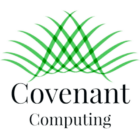
 )
)