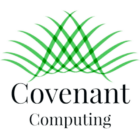We have a client that uses several email addresses from within Microsoft Outlook. Some of them connect to Exchange. Some connect to IMAP (regular email), and some connect to G-mail. G-mail is IMAP, except it has weird requirements that change without any sort of notification.
So here we are, the client is getting all sorts of popups asking him to log into G-mail when he synchronizes mail. This happens from time to time when he changes his account settings, but it never happens all at once. So, we knew something else was wrong.
The first thing we tried was to go ahead and re-enter his password. Sometimes, for whatever reason, the password gets lost or one or the other services require a manually entered password occasionally. This wasn’t the problem as the issue did not go away.
The next thing we tried was to examine the account settings inside Google. You can do this by going to https://account.google.com. Your security settings will be where to look for password issues and security problems associated with the account. We didn’t find anything wrong, so we moved on.
The last thing we did was consult TechNet at Microsoft about this issue where we found many possible solutions. We will share those with you below:
- Use a Google Application Password: Sometimes Google does not play nice with programs they feel are less than security-savvy. This is a good thing usually, but it creates a bit of an inconvenience. An App Password is a unique password that is used for these special programs that is unique to that particular program. It is not your regular password for that account, but it is used in place of that password. It is like a special password for just that application. Hence, the name “application password.” You can find the details linked HERE.
- Check your license. Sometimes your Office license gets switched off for non-payment or for other accidental or weird reasons like leaving a job or changing license plans. So, check that your license is associated with your office account. Here is how to check that: Just go to “File” in the upper left corner. Then go to “Office Account” in the middle on the left. You should see that you are signed in. It will indicate that you have either a subscription product or a purchased license. If you do not see an account in this window, you should sign into Office. Here is a link that will show you how.
- Privacy Settings: Outlook has privacy settings that will allow you to restrict information shared with third-party services – like Gmail. To find those privacy settings, navigate to:
File > Office Account > Account Privacy – Manage Settings (on the left in the middle)
A window will pop up that says “Your data, controlled by you” at the top. In this window, Make sure you have at least “All connected experiences” (bottom of Connected Experiences section) and “Experiences that download online content” checked. These features, if not turned on, cannot download account information necessary to sign into Gmail IMAP functions necessary to connect an account to Gmail through Outlook.
This is by far not a complete list of all of the problems you could be having with Outlook. It is a great program and the most widely used business application used for sending and receiving emails, but sometimes it is really just too much to handle. We get that, so our services are available to those who would want them. Just click the link below to open a new ticket with us and we will be happy to get you working again.